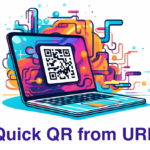This browser extension seamlessly integrates a convenient “Full Screen” button into your browser’s toolbar and context menu. With just a click, you can instantly switch to full screen mode, maximizing your browsing experience. Say goodbye to manually searching for the full screen option and enjoy immersive web content effortlessly.
Introducing the Full Screen Button
Our Full Screen Button extension seamlessly integrates into your browser’s toolbar and context menu, providing you with easy access to the full screen mode feature. With just a single click, you can instantly switch to full screen mode, maximizing your browsing experience. No more wasting time navigating through menus or remembering keyboard shortcuts – the Full Screen Button simplifies the process, making it effortless and convenient.
Enjoy Customization and Flexibility
Unlike the default options in Chrome, our browser extension offers a range of customization features that allow you to personalize your browsing experience. You have the flexibility to choose from a variety of icons, ensuring that the Full Screen Button blends seamlessly with your browser’s theme. If none of the predefined icons suit your preferences, you can even upload your own custom icon, giving you complete control over the appearance of the extension.
Lightweight and Efficient
We understand the importance of a fast and efficient browsing experience. That’s why our Full Screen Button extension is designed to be lightweight and utilize minimal system resources. You can enjoy the benefits of full screen mode without worrying about excessive memory consumption or sluggish performance. It functions similar to a bookmark, occupying minimal screen space on the toolbar while providing maximum functionality.
Easy Configuration and Accessibility
Configuring and accessing the options of the Full Screen Button extension is a breeze. Simply right-click on the extension icon in your toolbar and select “Options” to customize its behavior. Alternatively, you can enter “chrome://extensions” in the URL bar and locate the extension to access its options. We believe in keeping things simple and user-friendly, ensuring that you can quickly tailor the extension to meet your specific needs.
Frequently Asked Questions
To address any concerns or queries you may have, let’s dive into some frequently asked questions about the Full Screen Button extension:
Q: Why should I use a separate extension for a feature that already exists?
A: The default toolbar in Chrome lacks a “Full Screen” icon, making our extension a valuable addition. It provides quick and convenient access to the full screen mode feature, enhancing your browsing experience.
Q: Does installing this extension consume additional system memory?
A: No, our extension operates using a non-persistent background script, resulting in minimal memory usage. It is designed to have a negligible impact on system resources, ensuring smooth performance.
Q: Can I use this extension on mobile devices?
A: Unfortunately, no. The Full Screen Button extension is exclusively designed for the desktop version of Chrome.
Q: Can I customize the toolbar icon?
A: Absolutely! Our extension offers several predefined icons for you to choose from. If none of them suit your preferences, you can upload your own 19×19 pixel icon stored locally in supported formats like GIF, PNG, or JPG.
Q: How can I uninstall or remove the extension?
A: Removing the Full Screen Button extension is as simple as right-clicking on the toolbar icon and selecting “Remove from Chrome.” Alternatively, you can navigate to the “extensions” page by entering “chrome://extensions” in the URL field and uninstall it from there.
Conclusion
In conclusion, the Full Screen Button extension from OpenAddons is a powerful tool that enhances your browsing experience by seamlessly integrating a convenient full screen button into your browser’s toolbar and context menu. With its user-friendly